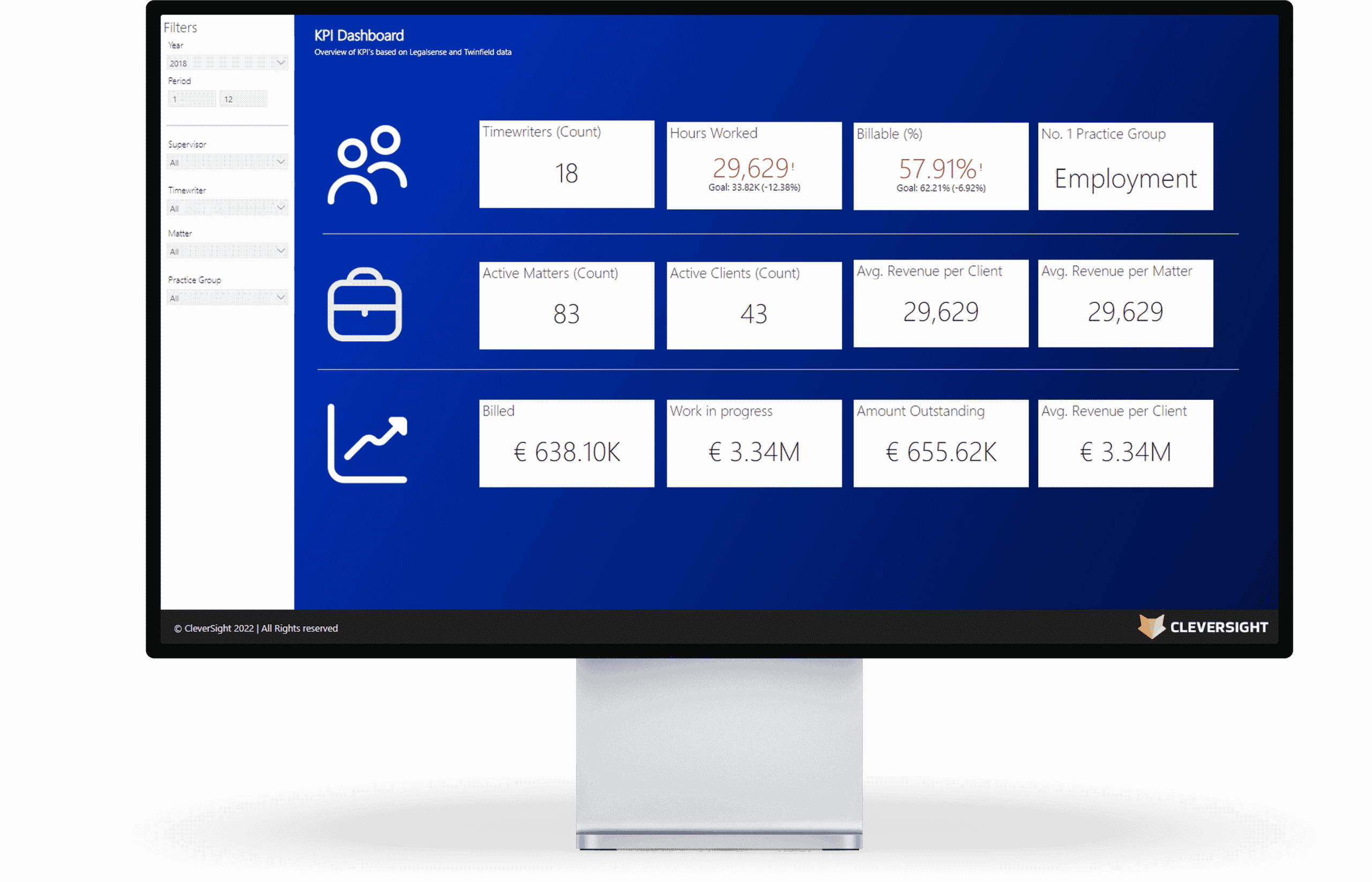➡️ Authentication Issues:
One of the most common reasons for API integration failure is authentication issues. In many cases, incorrect authentication keys or tokens are used, or the API may not be configured to accept requests from Power BI. Proper authentication procedures must be followed to ensure successful integration.
➡️ Data Formatting Issues:
Another common reason for API integration failure is data formatting issues. The API may return data in a format that Power BI cannot handle, or the data may be incomplete or inconsistent. Proper data formatting and validation procedures must be followed to ensure successful integration.
➡️ Rate Limiting:
APIs often impose rate limits to prevent excessive usage, which can lead to failed integration if not managed properly. If the API limit is exceeded, the integration may fail or become slow. Proper rate-limiting management procedures must be followed to ensure successful integration.
➡️ API Changes:
APIs are subject to change, which can affect the integration with Power BI. The integration may fail if the API provider changes the API structure or authentication requirements. It is important to monitor API changes and update the integration accordingly.
➡️ Network and Connectivity Issues:
Power BI data integrations with API connections can fail due to network and connectivity issues. If the network connection is weak or unreliable, the integration may fail or become slow. Proper network and connectivity management procedures must be followed to ensure successful integration.
#data #connection #connections #powerbi